Installation will depend on the labeler on which you’re installing the sensor, but the basics are the same for all of them.
Mechanical Considerations
Label sensor placement on a labeling machine should be determined by the labeling machine manufacturer.
Web Tension
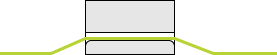
To keep tension on the web, and to keep the web against the baseplate, label sensors should deflect the web from its normal, straight path.
The label web should always have tension and ride against the sensor baseplate. If the web is allowed to move up and down in the sensor’s slot, the sensor performamce may suffer; this is especially important with ultrasonic label sensors.
To keep tension on the web, and to keep the web against the baseplate, label sensors should deflect the web from its normal, straight path.
When mounting a label sensor, the sensor should be mounted such that the sensor baseplate deflects the web out of its regular, straight-line path. This will keep tension on the web and keep it against the baseplate.
Mounting Dimensions
Most the sensors listed here have the same mounting footprint. The Optical Label Sensor and the Ultrasonic Label Sensor have a standard optical mounting scheme. An adapter is available to allow them to mount in the some mounting holes as the other LRD model label sensors.
The dimensional drawings for each label sensor type are below.
Capacitive Label Sensors (LRD2100, LRD6110, LRD6300)
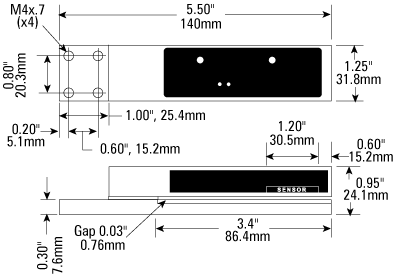
Ultrasonic Label Sensor (LRD8200)
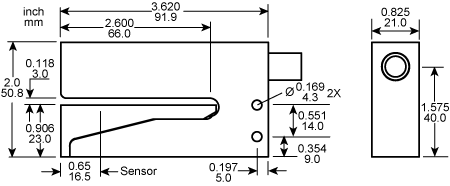
Optical Label Sensor (LionEye2)
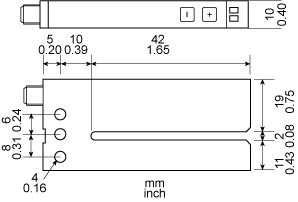
Wiring
Machine-End Connector
If you are replacing an existing label sensor, the sensor may have a connector where it plugs into the labeling machine. That connector was added by the labeling machine manufacturer or their distributor. All label sensors ship without connectors on the machine end. Because connectors will be different from every labeling machine manufacturer, label sensors are not available direct from the factory with machine-end connectors.
Sensor-End Connector or Hardwired
Label sensors are available with connectors on the back of the sensor or with hardwired cables. Connector type sensors use standard M12, 5-Pin DIN connectors, except the LionEye2 which uses an M8 connector. Matching cables can be purchased from many different sources or purchased online from Lion Precision.
Hardwired versions are available for the capacitive label sensors (LRD2100, LRD6110, and LRD6300). These built-in cables are 2 meters long.
The wiring colors are the same for connector-type cables. The wiring colors for the hardwired sensors are different from the connector-type sensors.
Wiring Colors
Whether the label sensor has a sensor-end connector or a hardwired cable will determine the wire color scheme. The the table below indicates the wiring scheme for both the connector-type sensors and hardwired sensors.
Connection |
Hardwired
|
Connector
|
Notes |
| +V Power | Red | Brown (1) | |
| NPN Output | Green | White (2) | |
| Ground | Black | Blue (3) | |
| PNP Output | Blue | Black (4) | |
| Output Polarity | Brown | Gray (5) | Not on the ultrasonic LRD6300, LRD8200 or optical LionEye2. If present, this wire must be connected to either +V or Ground. Leaving it unconnected may affect sensor performance. |
Important Note
The output polarity of differential capacitive label sensors (LRD2100) is affected by the direction the web moves through the sensor. If these sensors are used on a two-head machine for front and back labels, the Output Polarity wire of the two sensors will have to be wired differently for each – one is grounded while the other is connected to +V. See the LRD2100 manual for details.
+V Power and Ground
Check the manual on your specific sensor for operating voltage. All of the sensor models listed here will operate on 12-24 VDC.
Output Polarity (Light/Dark Switching)
Output polarity, sometimes called Ligh/Dark switching determines whether the output is active during a label (Dark Switching) or during a gap between labels (Light Switching). Either mode will work with most labeling machines, but if you change from one mode to the other, the “flag” setting (how much label extends to contact the package) will need to be adjusted.
Many label sensors only work in one mode. You must know the mode when you order the sensor and order the sensor that has the corrected mode for your application.
More advanced sensors like those listed here allow you to change the output polarity. LRD2100 and LRD6110 capacitive label sensors change mode by changing the connection of the Output Polarity wire. LRD8200 and LionEye2 can be changed with adjustment buttons.
NPN & PNP Outputs
Most sensor outputs are open-collector outputs. Open-collector outputs act like switches. When the sensor is activated by a gap (or label) the switch closes to make contact. NPN outputs make contact with ground; PNP outputs make contact with +V power. When the sensor is not activated, the output is not connected to anything — it is “floating.” Most PLC and other controller inputs use “pull-up” resistors for NPN outputs and “pull-down” resistors for PNP outputs. These resistors will “pull” the voltage on the controller input up (or down) when the sensor is not activated so the controller does not accidentally detect a sensor activation.
If the inputs on the controller are NOT designed for open-collector outputs, the sensor and the controller may not work together reliably. One remedy is to add your own pull-up resistors. If you are using an NPN output, you will add a resistor between the output and +V. If you are using a PNP output, you will add a resistor between the output and ground. A 10K ohm resistor is usually a good choice. If you’re using 24V, you don’t want to use a resistor value lower than 10K ohms as the resistor will get too hot.
