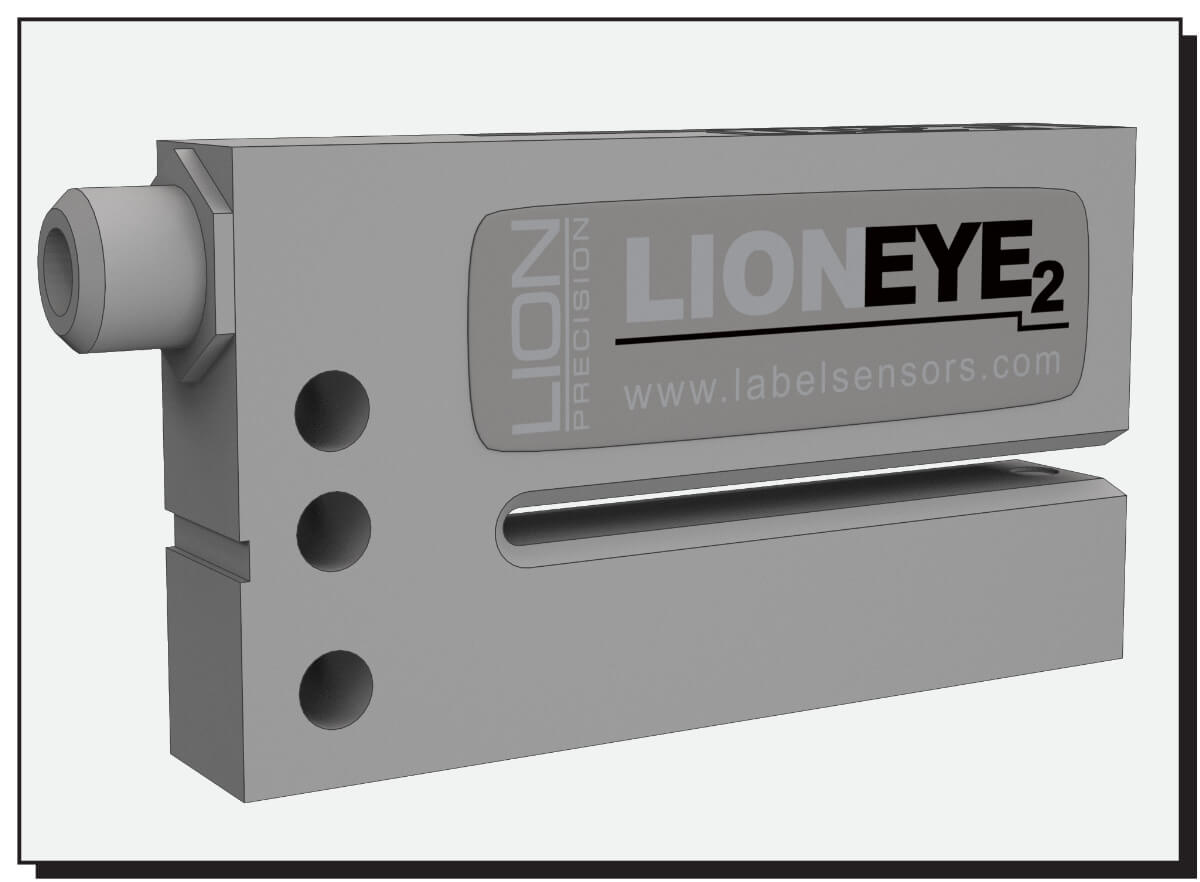
USER’S GUIDE for the
LIONEYE2 Label Sensor
Description
The Lion Precision LionEye2 is an inexpensive optical sensor for the detection and registration of label edges and splices. The sensor output signal indicates the leading or trailing edge of the label as it passes through the sensor.
Connecting to the Sensor
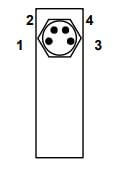
M8 Connector Pins
| Pin | Color | Connection |
| 1 | Brown | 10-30VDC |
| 2 | White | NPN Output (Current Sinking), 100mA, 0.2µf max load |
| 3 | Blue | Ground (0VDC) |
| 4 | Black | PNP Output (Current Sourcing), 100mA, 0.2µf max load |
Specifications
| Power Supply |
Voltage Residual Ripple Current |
10-30 VDC (reverse polarity protected) 10% (must remain within 10-30 VDC) 40mA |
| Response Time |
on or off Switching Frequency |
50us Max 10kHz Max |
| Output |
Output Current (sinking or sourcing) Switching Output Output voltage drop at 100 mA Output voltage drop at 10 mA |
100mA max NPN (white), PNP (black) 2 V 1 V |
| Emitter |
LED (Continuos) |
Infrared |
| Temperature | Operating Range | -4°F to +140°F (-20°C to 60°C) |
| External Light Immunity |
Artificial Light Daylight |
5,000 Lux 10,000 Lux |
| Protections |
Supply Switching Output Degree of Protection |
Inverse Polatity Protection Short Circuit and Overload Protection IP 65 |
Important Indications
- Red LED on steady: Sensor Setup Locked
- Yellow LED is on when outputs are activated/on
Teach Mode Setup Procedure
- Place web only in sensor (remove a label, or carefully center a gap in the sensor). Press [+] and [–] at the same time for less than one second. The red LED will begin to flash.
- Place a label in the sensor. Press [–] for less than one second. The red LED stops flashing.
- Automatic setup is complete (steps 1 and 2 can be reversed).
Manual Adjustments of Sensitivity
The “Teach” mode setup should always be successful. However, the sensitivity of the sensor can be adjusted manually by pressing the [+] or [–] buttons. The red LED will flash with each button press.
Locking/Unlocking the Setup
Press and hold the [+] and [–] for three seconds (but less than six seconds). The red LED will change state. When the buttons are released, the red LED will then indicate locked (red LED on) or unlocked (red LED off).
Light/Dark Switching
Press and hold the [+] and [–] for six seconds. When the mode is changed, the red LED will begin to flash slowly until the buttons are released.
Mechanical Detail
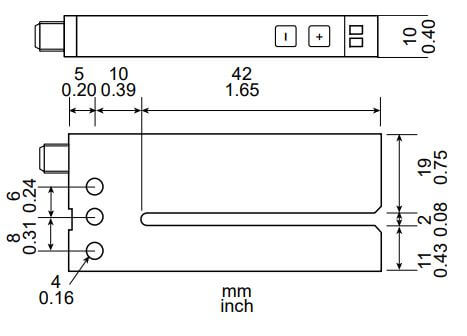
Two Year Warranty
MOTION TECH AUTOMATION, LLC, and its division LION PRECISION warrants to the Purchaser that the LRD Product will be free from defects in material and workmanship and will be in conformance with the Purchaser’s specifications when such specifications are accepted by specific contract. The foregoing warranty is exclusive and in lieu of all other warranties whether written, oral, or implied (including any warranty of fitness for purpose). If it appears within two years from the date of shipment by the Corporation that the equipment as delivered does not meet the warranties specified above and the Purchaser so notifies the Corporation promptly, the Corporation shall correct any defect, including non-conformance with the specifications, at its option, either by repairing any defective part(s), or by making available at the Corporation’s plant, a replacement or required part.
The above warranty is null and void if the equipment is used or serviced in a manner that does not conform to the ratings and specifications as defined by the Corporation or if the equipment has been damaged or altered. The foregoing shall constitute the sole remedy of the Purchaser and the sole liability of MOTION TECH AUTOMATION, LLC.
