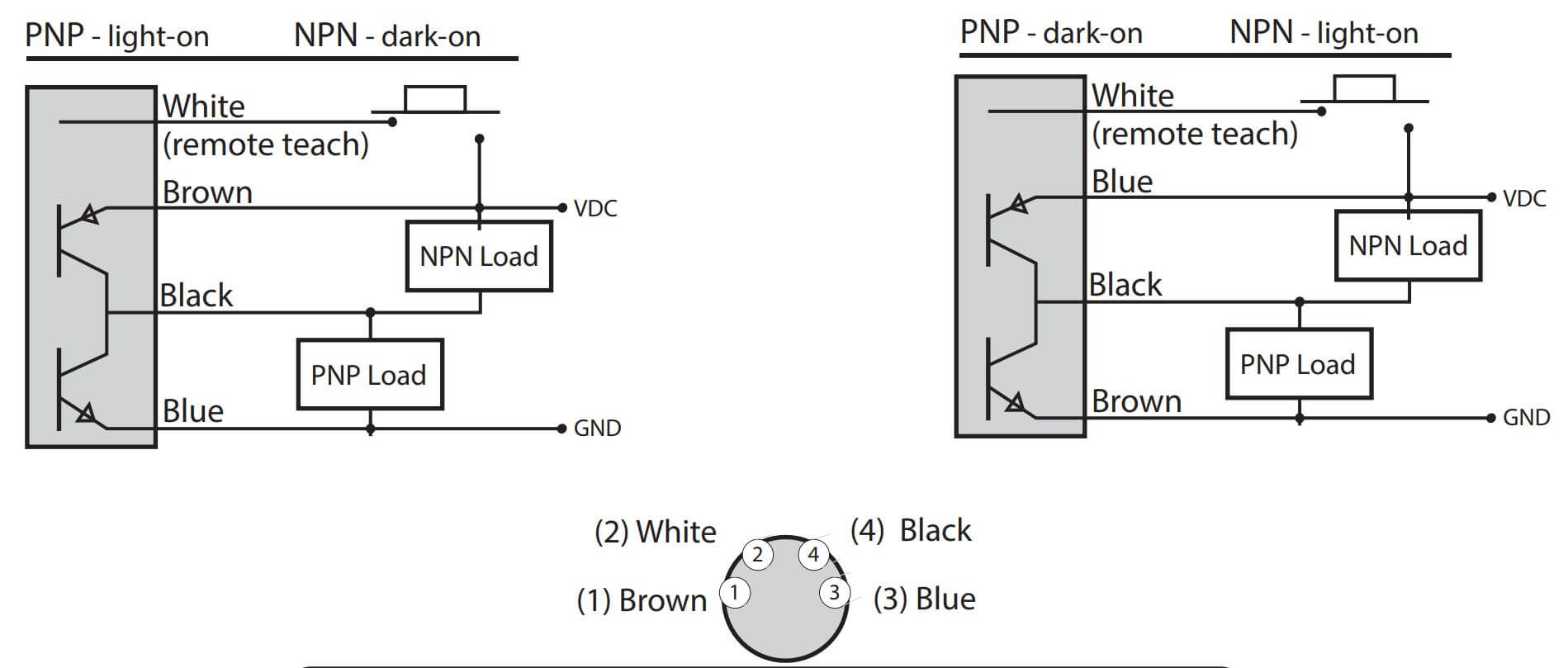USER’S GUIDE for the
LRD900-Photoelectric Sensor Label

Adjusting the LRD900
The Lion Precision LRD900 Label Sensor uses LED optical technology to sense label edges for registration, counting and other applications.
Step 1
Remove a label from the web. Place the area of the missing label in the sensor – (liner only).
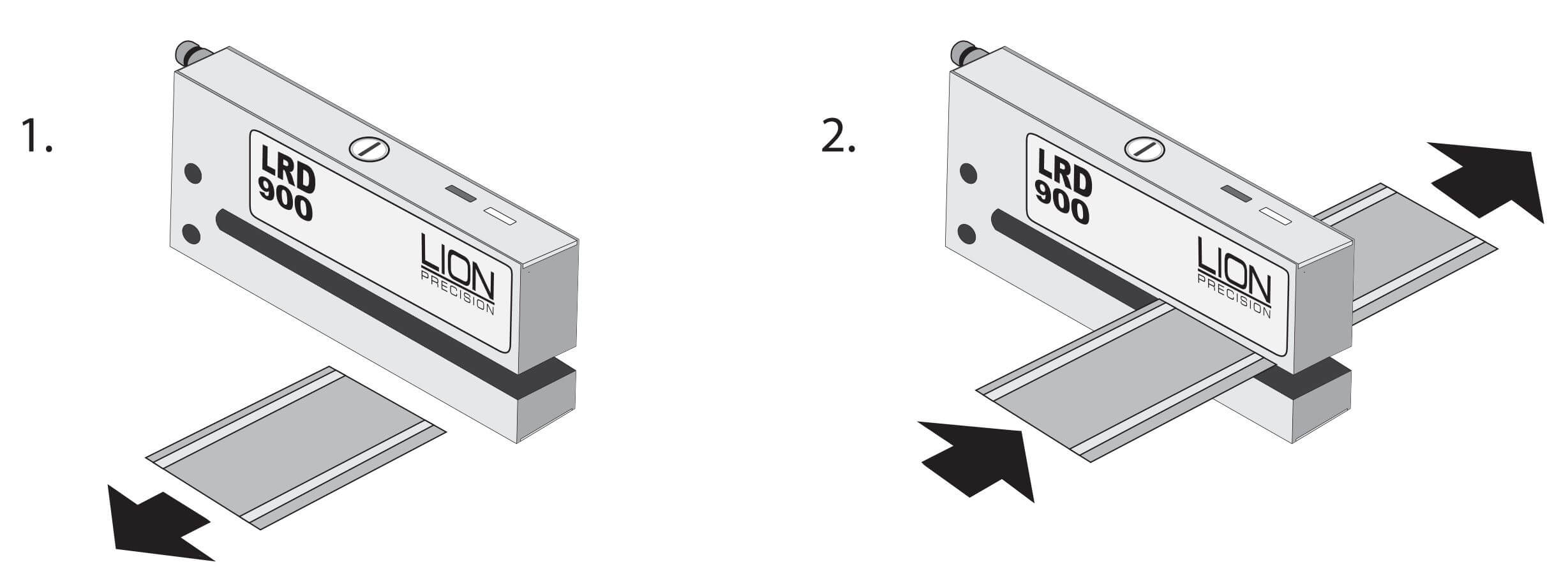
Step 2
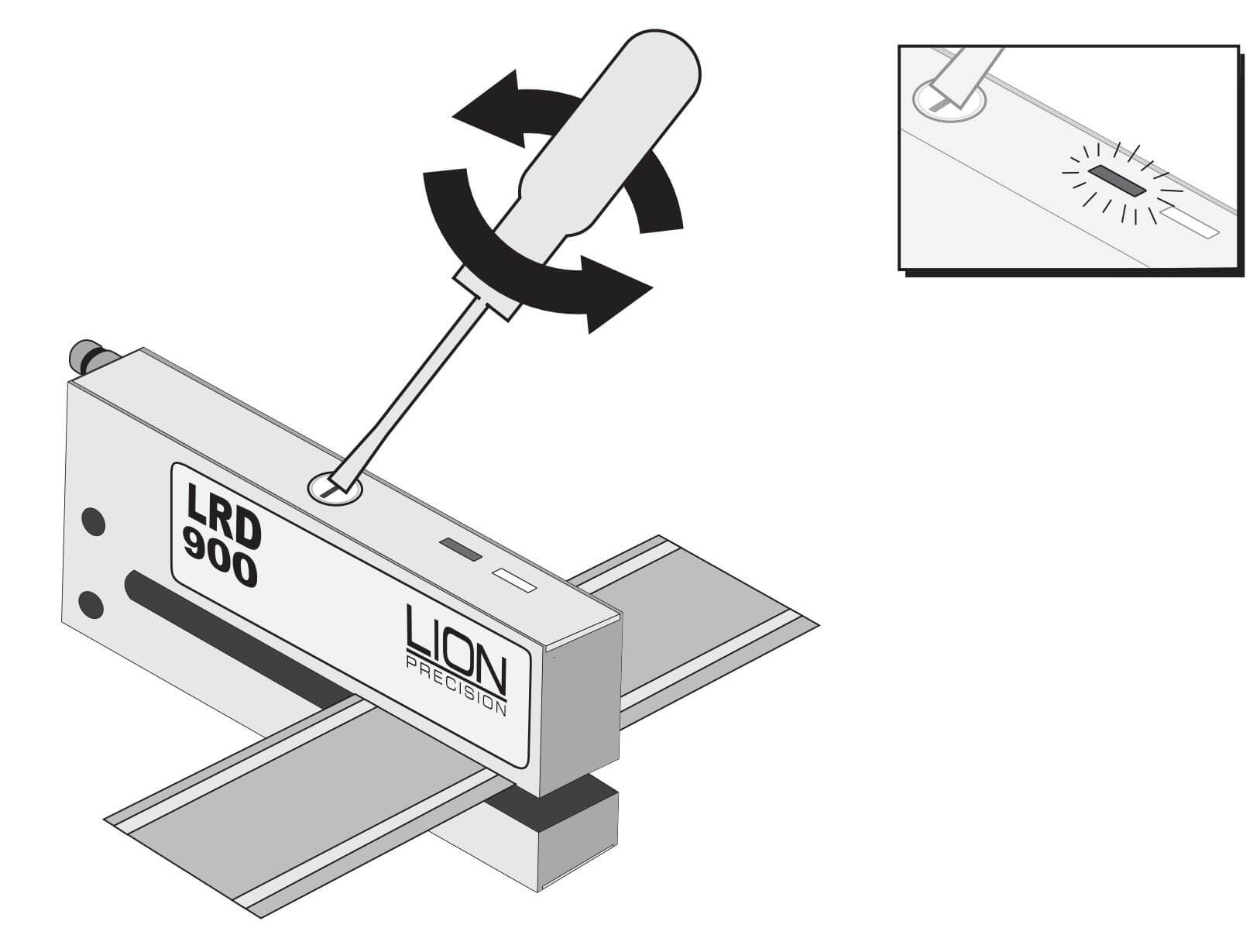
Turn potentiometer to the LEFT until the red LED appears.
Red LED is on with label present
Step 3
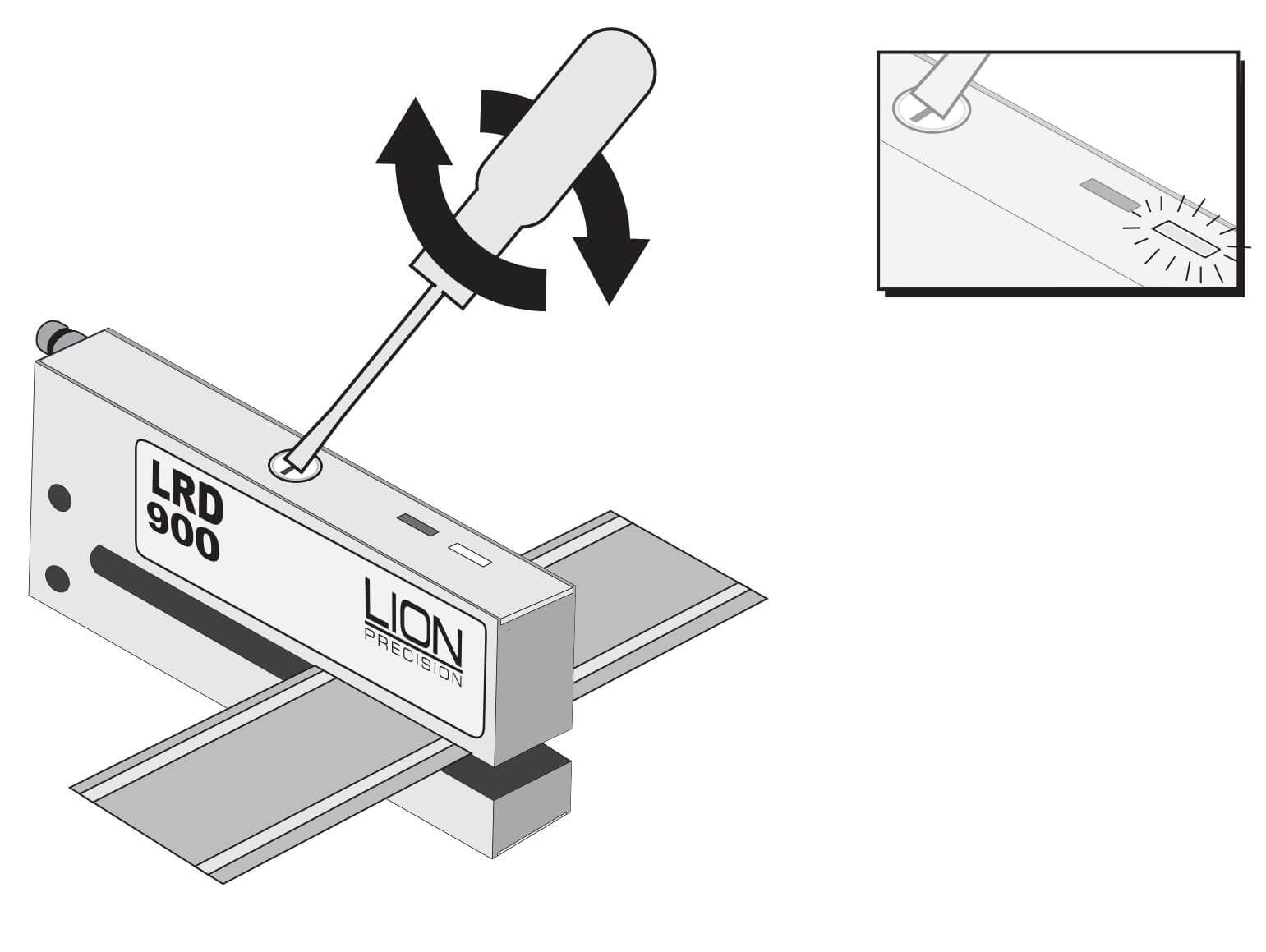
Turn potentiometer to the RIGHT until the green LED appears.
Green LED is on without label present
Turn potentiometer 1 to 3 rotations farther to the right depending on the contrast between backing and label.
Warnings
Sensor body is connected to Ground. Sensors must not be attached to voltages in excess of 30VRMS or 60VDC.
Use of the equipment in any other manner may impair the safety and EMI protections of the equipment. All power must be o when installing the sensor.
Specifications
| Power Supply |
Voltage Current |
10-30 VDC (reverse polarity protected) <40mA |
| Response Time |
on or off Switching Frequency |
50us Max 10kHz Max |
| Output |
Output Current (sinking or sourcing) Switching Output |
200mA Max (overload protected) PNP (sourcing) or NPN (sinking) w/ Dark or light switching |
| Temperature | Operating Range | 32 F – 140 F (-4 C…+60 C) |
Dimensions
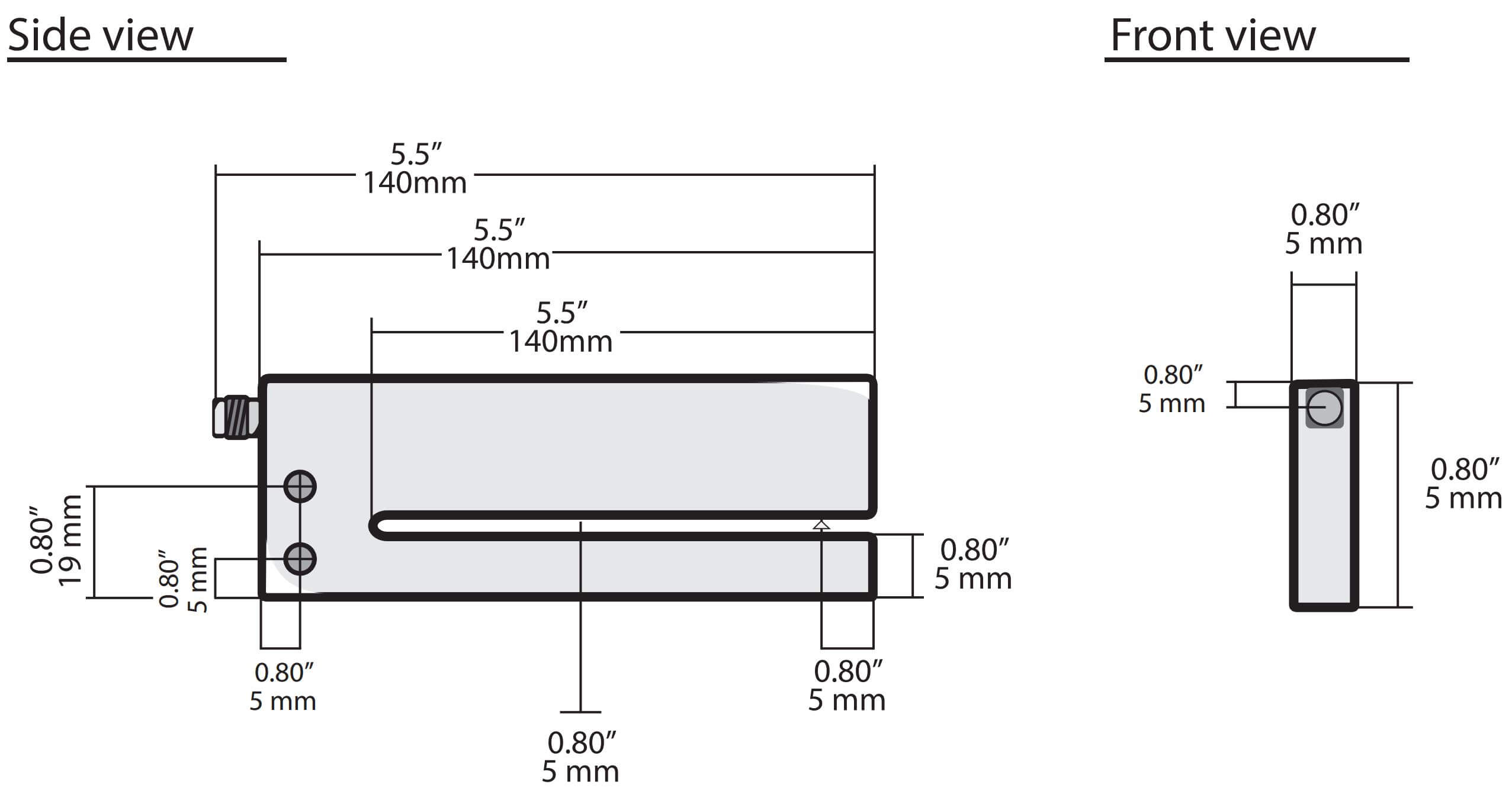
LRD900 Wiring