USER MANUAL for the
LRD6110 & LRD6100C
Connecting to the Sensor
Warnings:
- Sensor body is connected to Ground.
- Unused wires must be insulated from contact with other objects.
- All power must be off when installing the sensor.
- Brown wire (Output Polarity) must be connected to +V or Ground for reliable operation.
- “Shift” adjustment will be damaged if over turned. Do not exert extra force when adjustment stops.
LRD6110 with Integral Cable
|
Wire Color |
Connection |
Notes |
|
Red |
+Vin (11-28VDC) |
50mA max. |
|
Black |
Ground |
Connected to sensor body |
|
Green |
NPN Output |
150mA max. |
|
Blue |
PNP Output |
150mA max. |
|
Brown |
Output Polarity |
+V – Dark Switching (NC) Ground – Light Switching (NO) |
|
Warning: Brown wire must be connected to +V or Ground for reliable operation. |
||
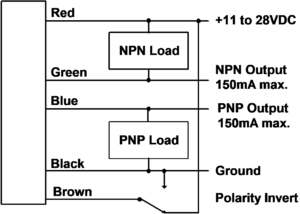
LRD6110C with M12 Connector
|
Wire Color |
Connection |
Notes |
|
1 (Brown) |
+Vin (11-28VDC) |
50mA max. |
|
2 (White) |
NPN Output |
150mA max. |
|
3 (Blue) |
Ground |
Connected to sensor body |
|
4 (Black) |
PNP Output |
150mA max. |
|
5 (Gray) |
Output Polarity |
+V – Dark Switching (NC) Ground – Light Switching (NO) |
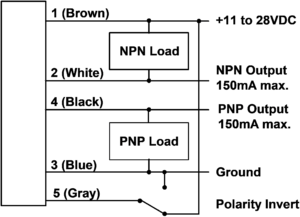
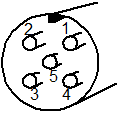
Warning: Gray wire (pin 5) must be connected to +V or Ground for reliable operation.
Setup Procedure
- Web must remain in contact with the mounting plate.
- Label must pass under the [-SENSOR-] indicator.
- Small labels should be centered under the [-SENSOR-] indicator.
- When properly setup, the lights will move between web and label. The lights in the “X” region should only light briefly during the transition between web and label
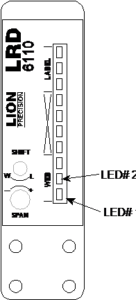 Sensor Setup
Sensor Setup
- Turn Span at least four turns counter-clockwise, then two turns clockwise (this is the mid-point of the adjustment range)
The adjustment can be over turned without damage. - Place web (liner) only in sensor
- Adjust Shift until LED #2 is on, then adjust Shift just to the point where LED #1 is on.
WARNING: The Shift adjustment will break if turned too far. Do NOT exert extra force when adjustment stops turning. - Slowly move a label gap through the sensor and verify that the indicator lights LED#1 as the gap passes through the sensor. If it does not, adjust Shift as necessary until it does.
- Setup complete
If the setup does not give reliable results (usually for labels less than 1″), turn Span four turns clockwise (maximum gain) and repeat steps 2-5. It is important that the indicator only cross the “X” region during transition from web to label.
See the LRD6110 setup video at www.labelsensors.com
Notes:
- The LRD6110 may not work reliably with solid foil labels. For solid foil labels, use the LRD8200
Output and Mechanical Detail
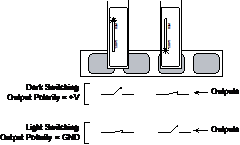
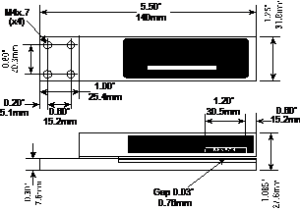
Specifications
|
Power supply |
Voltage |
11-28 VDC (reverse polarity protected) |
|
Current |
50mA |
|
|
Response time |
On or Off |
20µs max |
|
Switching Frequency |
10kHz max |
|
|
Output |
Output Current (sinking or sourcing) |
150mA max (overload protected) |
|
Switching output |
PNP or NPN, dark or light switching |
|
|
Temperature |
Operating Range |
40°F to 140°F (4°C to 60°C) |
|
Protections |
Supply |
Inverse Polarity Protection |
|
Switching output |
Short Circuit and Overload Protection |
